|
(1) Extract the zip file into your AvP2 directory: The zip file contains a subfolder
structure that must be maintained.
For example, using Winzip do the following:
- click "extract"
- make sure the boxes "all files" and "use foldernames" are checked
- extract
The file "snack_lab.dat" should have been placed in the "dm" folder in your AVP2
directory (usually c:\programme\fox\aliens vs. predator 2) as follows
(\maps\worlds\multi\dm):
(2) Start Alien versus Predator 2.
(3) In the launcher klick on "Options" and type in the following command line: -rez maps
(4) Check the box "always specify these command-line parameters" if desired.
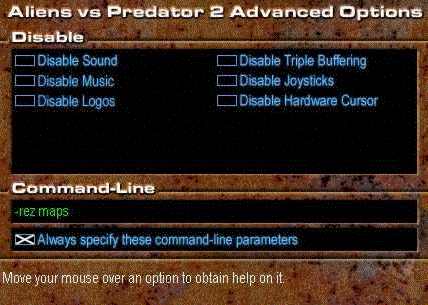
|